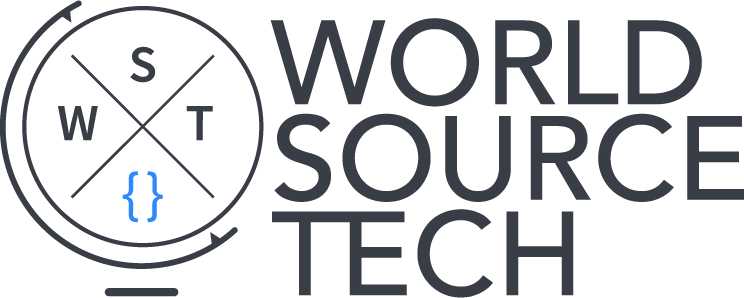How to Setup a Pay Per Click Campaign
Estimate Your Campaign Results
1. Determine your advertising objective. In general, the benefit is that you can deliver your message at the moment someone is searching for the type of product or service you offer. You may want to see if a paid Google advertising can get users to your website, and whether they then subscribe to your newsletter, order a product, or request a contact.
2. Decide on your budget for Google advertising, which could be a portion of your monthly advertising budget. For CPC ads, you pay when someone clicks on your ad. You will get an idea of how far your budget will take you when you test your keywords later on and when you set up your ad. For now, just know that you can start by setting your budget in Google AdWords to $5/day or some low amount, and Google will just stop displaying your ad after the daily limit has been reached. You will also need to bid for placement for each click. If you want to start with a low budget, you can set a low amount for placement such as $1, which may not place you at the top of the list.
3. Install Google Analytics. You will need this later on to measure the success of your ad and to target your advertising goals.
4. Choose keywords carefully using the Google AdWords Keyword tool. The Google AdWords Keyword tool will help you select keywords to target, and will give you an idea of cost per click so you can see what you will get for your budget. Choose keywords that relate closely to your offerings so you receive the most likely prospects. For your initial ad, you can select a broad match, which are somewhat less targeted than exact or phrase matches.
5. Set up a Google AdWords account. You may decide not to include your billing information until after you have set up your ad.
6. Create a new campaign and create your ad in Google AdWords. Your ad can have a headline, two lines of text, and two URLs. Your headline should include your main search term, and the copy can include two lines – often benefit and a feature. The final two lines should be URLs – one for your website and another for your landing page. The most effective ad text often includes prices, special offers, and unique selling points. Note: Google Adwords and other PPC platforms on Facebook, LinkedIn Bing, etc are constantly updating ad formats and options.
See how it's done: You'll find some simple video tutorials on creating google ads in our article "Seven Steps to Generate Fast Traffic for Your Small Business".
7. If you are a local business , consider geotargeting when you create ad groups. You can also choose the time of day you want your ad to display, and whether you want it to display on mobile phones, computers, or both.
8. Set up Conversion Tracking , a free tool that allows you to see what the user does after they click on your ad. This tool will help you see whether your advertising is working to get your audience to sign up for a newsletter, buy a product, fill out a form, or whatever you would like them to do on your website.
9. Launch your campaign. You should begin to view your metrics almost immediately.
10. Measure the success of your ads! Check Google Analytics and/or Conversion Tracking early and often to see how your new ad is working for you. See if your ads are being displayed often enough, if your bids are too low, whether the keywords are bringing the right visitors to your site, whether your click-through rate is high enough, and whether you’re bidding too high and getting first position but burning through your budget too fast. If you started with a low budget, you may want to increase that as you learn more about how Google advertising works.
Paid search engine advertising can help you increase your visibility in search results, and several good books have been written about the easiest ways to use AdWords. At World Source Tech, we stay up to date on changing technologies to make sure your clients find your business on the web. Whenever you need expert assistance advertising on Google, contact us at 616-446-0200 or https://www.worldsourcetech.com/contact
Follow Us
which were last revised on the date shown in the footer of our legal page or in any
document linked on our legal pages.
Legal - Privacy Policy
All Rights Reserved | World Source Tech, LLC