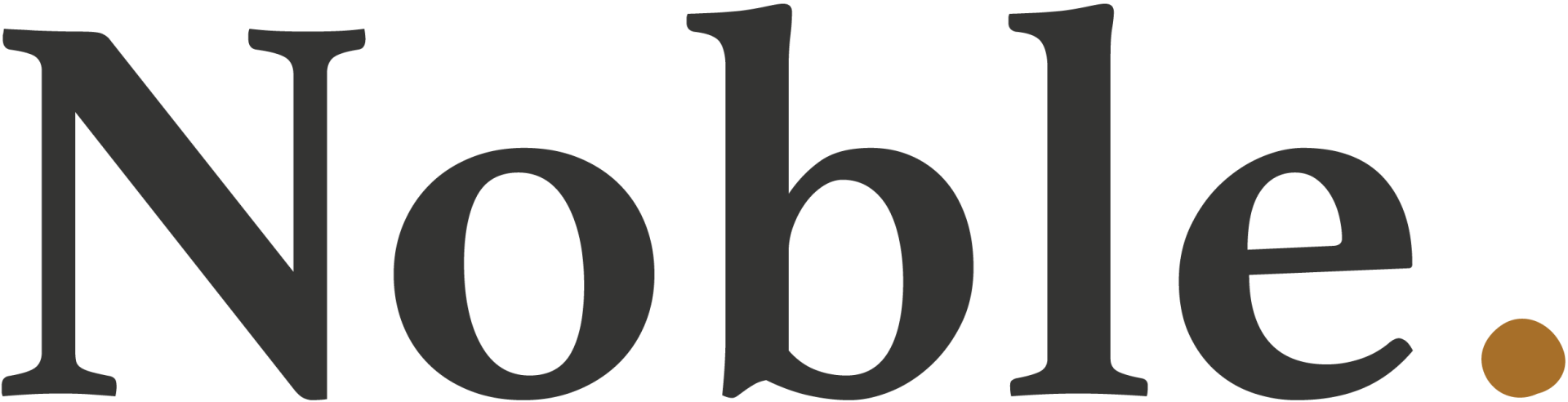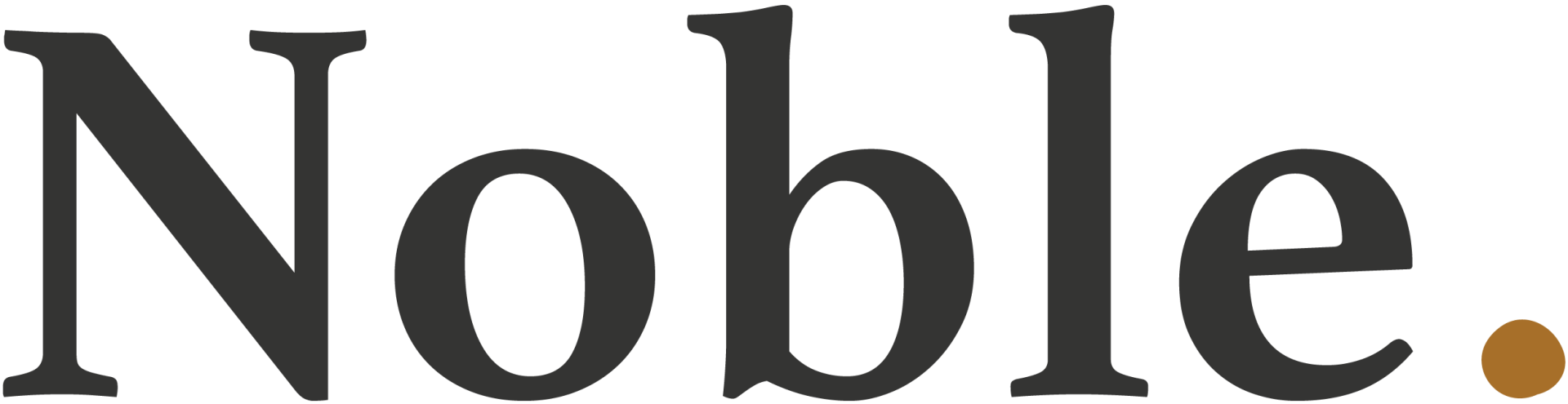May 24, 2022
Covid-19 and advancements in technology have shifted the way people access group therapy. Groups have gone online to be able to continue using their support systems. Individuals and professionals are aware that people are searching for mental health support, but they cannot gain access to it. Those who live in rural settings may not live in a place where groups are available, many people have limited mobility, or they may not feel safe meeting in group settings.
This is where group teletherapy options have become important. It can be challenging for providers to navigate how to support and help their new online clients. One way is to use technology in the form of a group therapy app. This article will explore group therapy and how the Noble App is an excellent resource for this emerging field.
When is Group Therapy Appropriate/Preferred?
Mental health professionals are burning out from the number of clients seeking help. Many clients need support for depression, anxiety, sleep problems, trauma, addiction, and skill-building. Utilizing group therapy to address these struggles would be appropriate and beneficial to both the practitioner and clients since it provides professional psychological services for multiple people at one time and provides a built-in support system and social network to help minimize isolation. Additionally, virtual therapy is a preferred and needed option for individuals in rural areas who do not have access to care, individuals with mobility struggles that make it difficult to go to an in-person session, and individuals who are worried about crowds.
For some, group therapy is the most appropriate or preferred option because:
- It allows people to interact with others facing the same mental health struggles, reminding them they aren't alone.
- Group members can brainstorm solutions for disease-specific problems with those who understand.
- Accountability partners are readily available through other group members.
- Meeting with others allows for new perspectives that may not have been considered before.
In
a study published in the National Library of Medicine on patients' experience with web and mobile-based group therapy, some patients expressed their thoughts.
"It was a nice mix of talking and practical exercises... and it was in a group. This was quite nice, because I frequently feel as if no one understands me... I found a friend there and we are still in contact."
"I was diagnosed with depression and I thought... 'Okay that's an easy way to seek psychological treatment.' I was also curious and interested in learning ways to cope with it."
Best Practices in Group Teletherapy
When setting up a group for teletherapy, it is essential to:
- Take time to set up the expectations you have for the group through a written document and during the initial meeting.
- Give instructions on using technology such as turning on and off the camera and microphone and who to call in if their computer is not working.
- Go over the expectations for group behavior and expectations.
- Prescreen the new group members as you would for an in-person group.
- Use your initial meeting as a time for getting informed consent and setting up the guidelines for privacy for the group.
- Find out about guidelines for practicing across state borders or make sure all participants are from the state you are licensed to practice in.
Systems to Discuss for Group Teletherapy:
- Webcam - What are the group rules for the camera? Is everyone required to have them on at all times?
- Mute/Unmute - Is the group leader in charge of muting and unmuting? Or do the members do it themselves?
- Chat Function - Can there be group chats and private chats? Are conversations read aloud during the meeting?
- Screen Sharing - Will screen sharing be available or disabled? Will it only be available for the host or all group members?
Environmental Set-up Considerations:
- Background - Should everyone sit in front of a blank wall or use a virtual background to cut out distractions?
- Lighting - Sit with a light in front of you so there are no shadows, and ask group members to do the same.
- Device Stability - Use a solid surface to ensure device stability. A moving device can be a distraction or potentially make some group members feel nauseated.
- Eye Contact - Even in virtual environments, eye contact is crucial. Prop your device, so it's high enough for you to look at the camera, not just the screen.
- Ensure Internet Connectivity - While unforeseen circumstances may arise, do what you can to eliminate internet connectivity issues. During the meeting, ask others to limit activities that tie up internet bandwidth, for example, gaming or streaming services. Close tabs that are not being used on your device.
- Noise - Put the computer on mute if you need to sneeze or cough, refrain from distracting sounds like tapping a pen and ask those around you to leave the space quiet, including pets.
- Privacy - Remove others that could overhear or interrupt. Ask family, friends, roommates, or coworkers to leave the area, so your clients have privacy, just as if the group was meeting in your office.
- Take care of yourself - Have water and anything else you need to be comfortable during the meeting. Have packages, like gum or cough drops, open before the meeting.
Privacy Essentials:
- Only use a platform for video conferencing that complies with HIPAA.
- Have a password to join the meeting.
- Only share the password and link to the group with group members.
- Let people into the meeting through a "waiting room" manually. Be sure to check periodically so late members aren't waiting too long.
- Have a "closed group" where only those who have been prescreened can join the meeting.
- Go over privacy guidelines at the start of each meeting. Make sure that participants know that while multiple precautions are in place, their privacy is not a guarantee.
- If members are allowed to use an alias during the meeting, be sure you know ahead of time so only authorized members are allowed in the meeting.
- Disable the option for members to record the meeting. If the meeting is to be recorded by a mental health professional (sometimes required), ensure members know that the recording is protected information and will not be shared.
Advantages and Challenges of Group Teletherapy
The number of psychologists using telehealth today is more significant than ever before. The APA
reports that 96% of psychologists who responded to a practitioner survey reported telehealth is effective therapeutically, and 97% said telehealth should remain post-pandemic. The number of clinicians using telehealth with some patients also rose from 33% in 2020 to 50% in 2021.
With the growing number of practitioners using telehealth, what are some of the advantages and challenges of group teletherapy?
| Advantages of Group Teletherapy | Challenges of Group Teletherapy |
|---|---|
| Access is easier for those with physical limitations, parents of small children who would need childcare, and those who may be ill. | Finding the right group and making connections can be difficult. |
| It is more cost-effective with no traveling expenses, parking expenses, a group rate, and less expensive telehealth rates. | There are privacy and confidentiality concerns with finding a private place to have a meeting and making sure others do not hear what the group is saying. |
| There is no waiting room or travel time so it is more time-effective. | Having good internet connection for the meeting as well as the correct devices with a working camera and microphone can create challenges. |
| Being able to sign on anywhere increases the likelihood that clients will join, so there are fewer missed appointments. | Making a connection with the clients takes more effort from the practitioner. |
| Those who live far away and do not have access to care in their area can join, and those who fear being around in-person groups. For many people, it is easier to open up to a group when they are safe at home instead of in person. | Reading cues of the clients across the online platform requires greater attention. |
| Coordinating a meeting time for multiple people is more straightforward, and reminders are sometimes built-in to the software. | There can be noise in the background that makes it hard to hear and causes distractions. |
There are many advantages to group teletherapy and the challenges can be worked through, especially with the use of a good group therapy app.
Noble Provides a Group Therapy App to Support the Advantages and Address the Disadvantages
There is a lot to consider when using a group therapy app, and Noble is designed to help you smoothly integrate the technology into your practice. As health professionals ourselves, we support therapists and clients by combining the power of machines with vital human connections. The Noble app makes virtual group therapy
easy for
clinicians and clients.
Noble is consistently building various online counseling software and materials for better between-session care. We support businesses, counselors, mental health professionals, and clients, paving a smoother path to healing. If you have questions about using our platform in your practice,
Contact Noble today.