SketchUp Plugin
Plugin to SketchUp
Compatible Versions: 2017 to 2022
Plugin integrates directly to your SketchUp workflow to upload any SketchUp geometry for automated building performance analysis. This plugin saves time by allowing you to export building geometry to cove.tool projects in the cloud.
Version 3.0.0, 3/23/2022
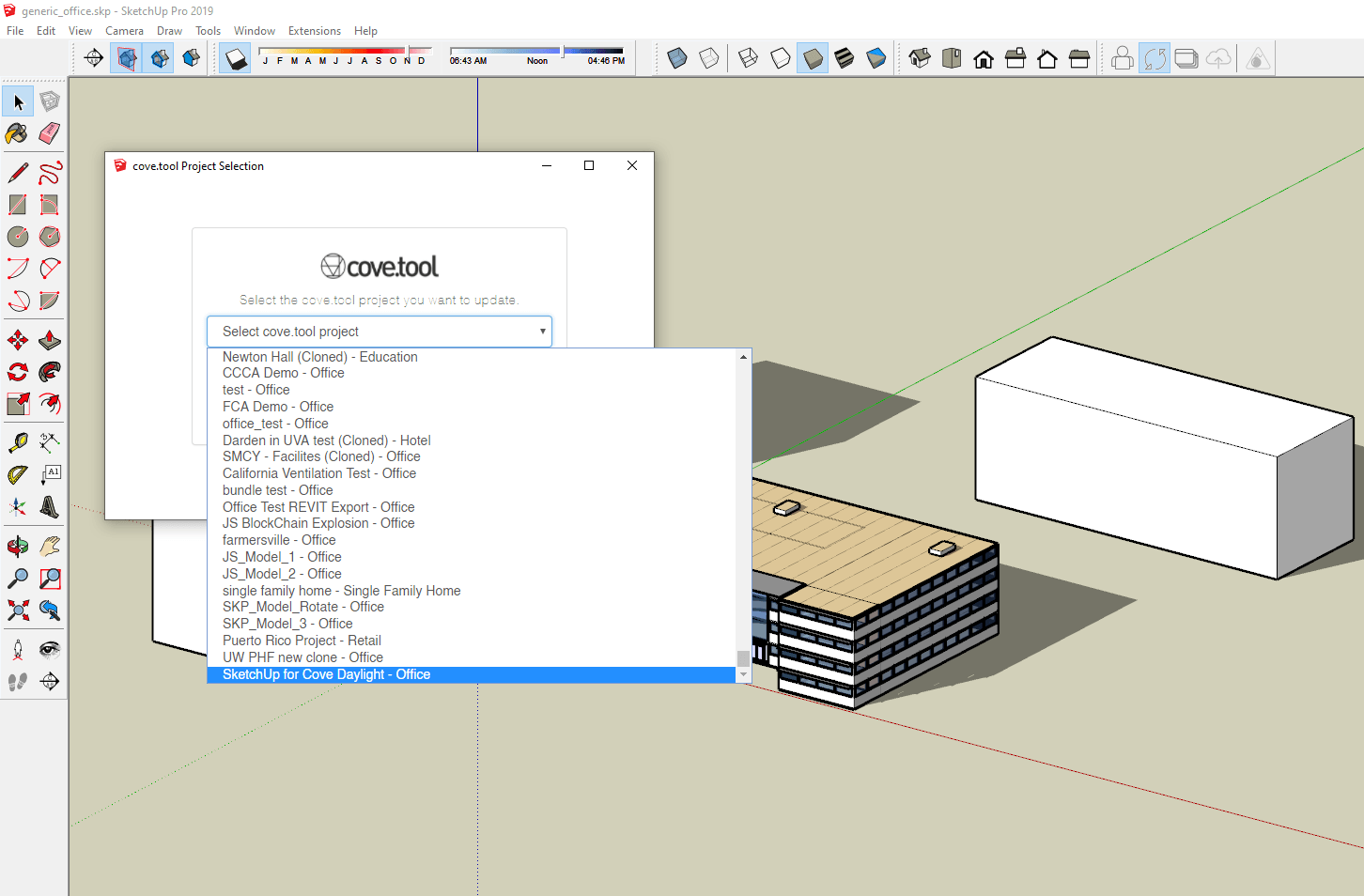
Installation/Uninstallation
- Unzip the folder and open Sketchup.
- Open the Extensions tab and select the Extensions Manager option from the drop down.
- Click on the install extension button at the bottom of the window and choose the CoveTool_SketchUpExtension_#### file to install the plugin.
You may need to restart the SketchUp product to activate the app/plug-in.
To uninstall this plug-in, exit the SketchUp product if you are currently running it, simply rerun the installer, and select the "Uninstall" button. OR, click Control Panel > Programs > Programs and Features (Windows 7/8.1/10) and uninstall as you would any other application from your system.
Products