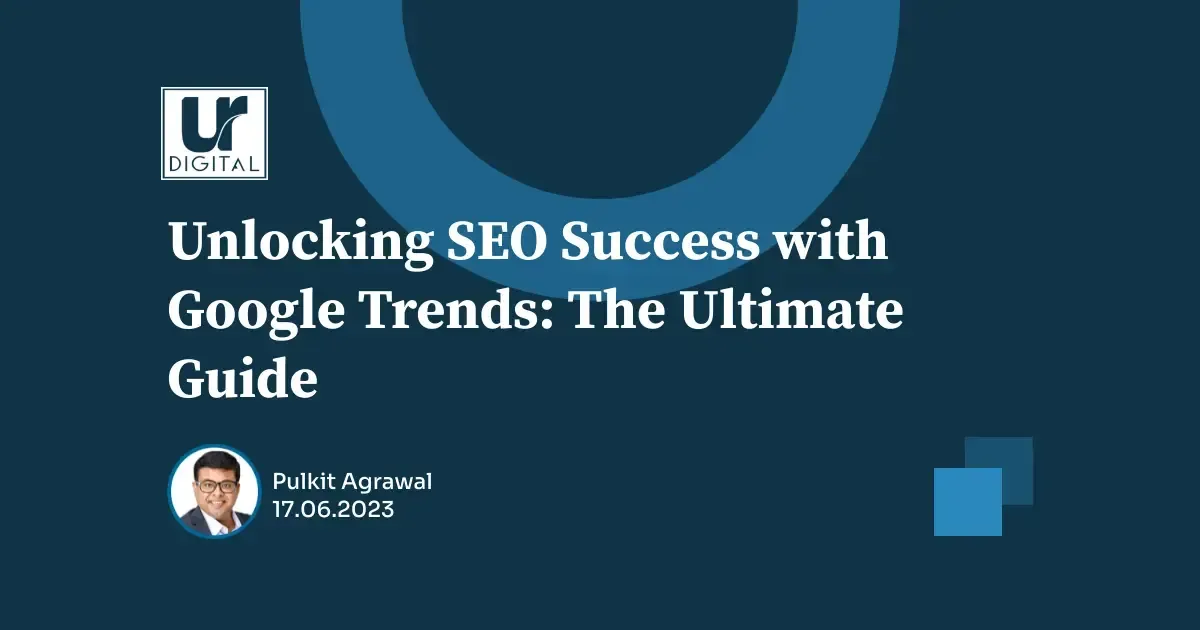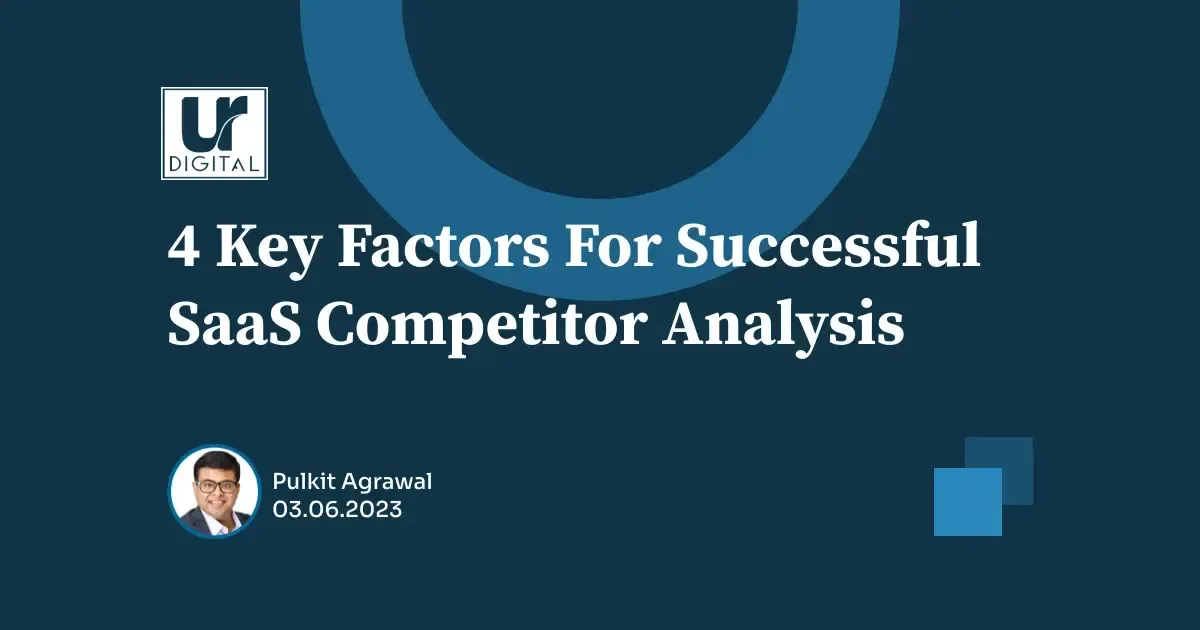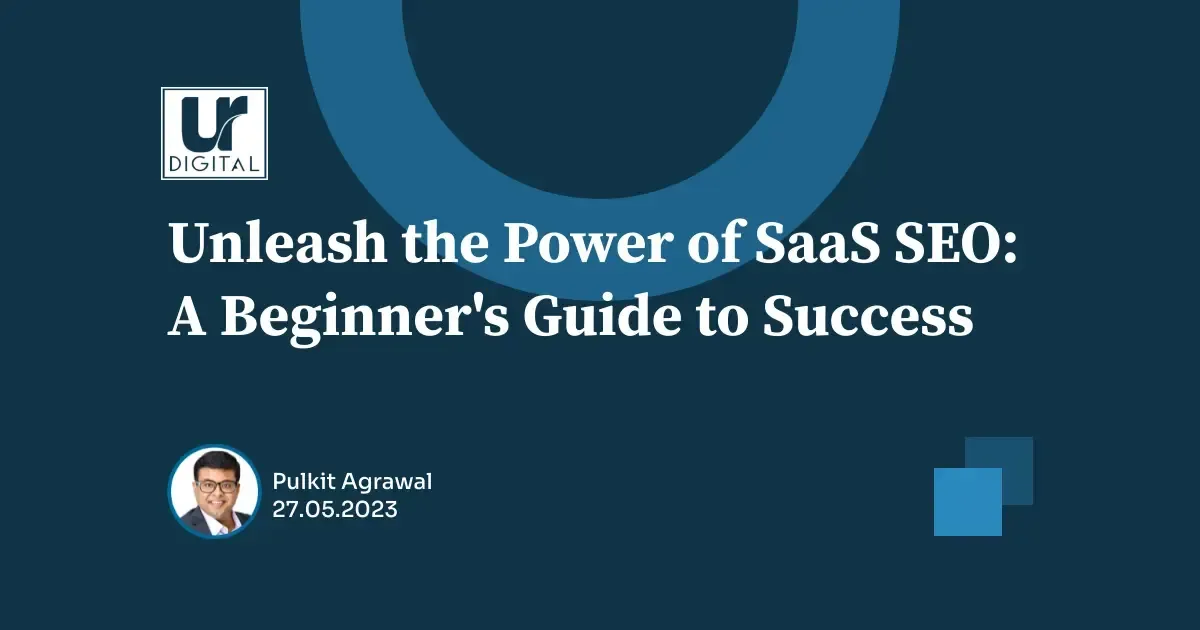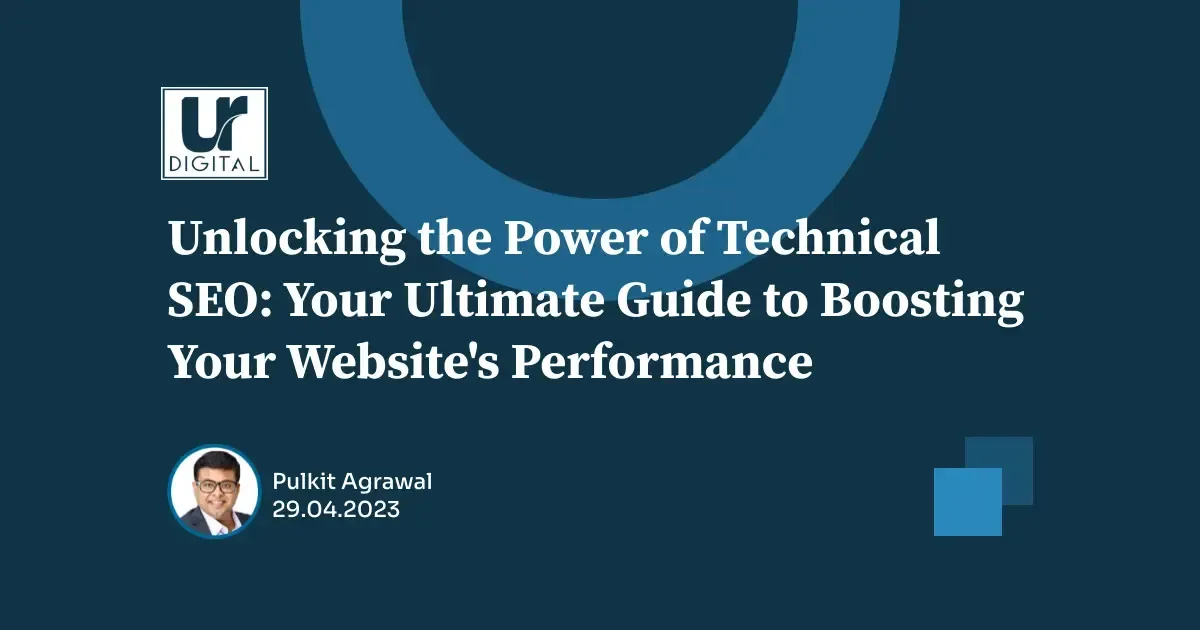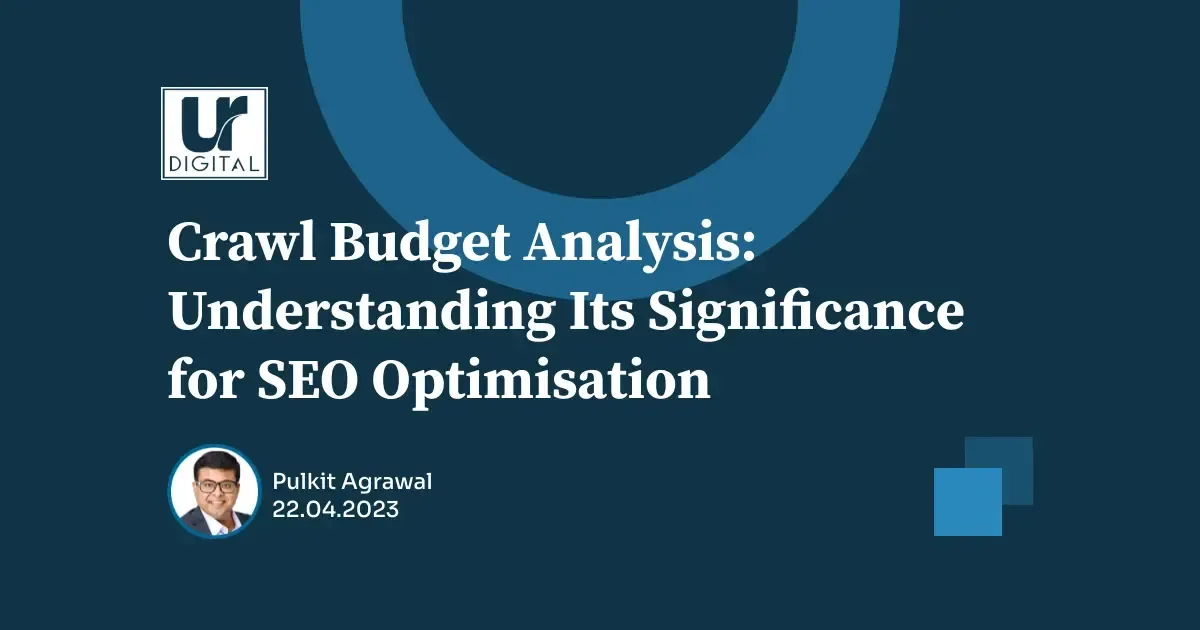SEO Maintenance: How to re-optimize your old content?
Consider Sharing
To keep your blog growing, you add more and more content doing your best to market everything you write. It’s a long and challenging process and it’s well worth going through.
But while doing that, you may be missing a low-hanging fruit, something that may boost your blog traffic considerably over time, that is go back and optimize your old content.
Here are 5 tools to do that, without any help or expensive audits.
Re-optimize for easier keywords
It all starts with keywords. Often when I see good content struggling to generate some consistent traffic and go back and re-optimize it for easier keywords. It never changes the meaning of the content: All I do is find out how others put it when searching for questions and answers to my articles.
The easiest tools to do that are Serpstat and Ahrefs. You don’t have to be an SEO to use it, nor do you need to register an account. The free open version is enough to feel comfortable and decide whether you need to use it more. For keyword research, I use two sections of the site:
- Content marketing -> Search questions (To find out which questions users type in Google’s search box when researching my topic)
- SEO research -> Keyword research
This could also give you some great content ideas for the future too!
In Ahrefs my favorite section is Content Gap showing you some keywords your competitors are ranking but you are not:
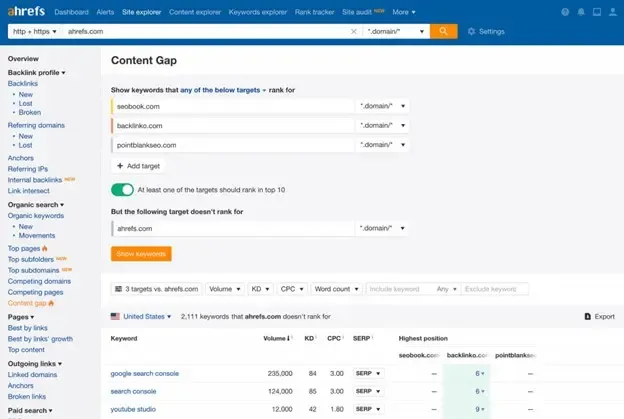
The tool has many more features you’d want to look into if you decide to give it a try. You can find which keywords are missing from your site, compare yourself to competitors, monitor your rankings and more.
All In One Schema.org Rich Snippets: Stand Out in Search
Do you know what a rich snippet is? It’s a chance to stand out in search and thus get a higher click-through even when your content is not as high as #1-#3. For content-based projects, the most important rich snippet one can get is Ratings and Reviews as well as FAQ schema. Here’s what the latter looks like in search:
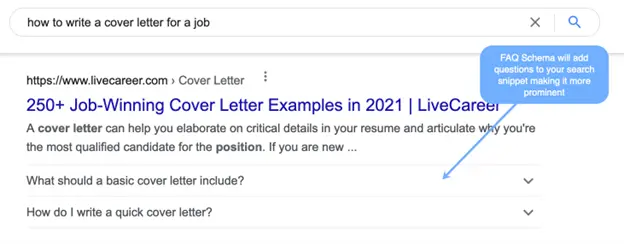
[FAQ Schema adds a quick Q&A right inside your search snippets making it much more noticeable and hence much more clickable]
All In One Schema.org Rich Snippets is an easy to use WordPress plugin. Whenever you write a tool or a product review, just select the “Review” schema and provide the review author and the average score you give. You can go back and edit your older reviews too!
Yoast plugin supports a lot of schema types as well!
Don’t forget to use the Schema Markup Validator to make sure Google is able to see your code.
Find SEO and Usability Errors
There are quite a few SEO crawlers out there that help you catch errors on your existing pages that may be preventing those pages from ranking higher. These include Netpeak Spider and Screaming Frog.
An SEO crawler helps you easily diagnose your site or page SEO health:
- Find which error pages your blog is linking to (You don’t want your readers to click broken links!)
- Find pages with missing internal links (This means your readers will have no other choice but leave your site)
- Find broken images (Make sure your site is appealing) or too huge images (Those slow your site down)
- Find pages with too little content (Those are weak pages that may drag your blog down)
- … And much more.
You’ll understand much more about your site when playing with the tool.
The two less advanced, but still useful alternatives:
- Broken Links Checker: I am using this WordPress plugin to get rid of broken links in my old articles as well as old comments to those articles
- Check My Links: This is a simple Google Chrome extension that will signal of any issues with on-page links while you are browsing the web
Make Sure You Rank in Mobile Search
Way back in 2014 mobile usage of the Internet has reached and surpassed desktop usage. These days mobile digital media time in the United States is higher at 51% compared to desktop (42%).
Moreover, search is the most common starting point for consumer research on mobile devices, which means people do search from mobile and your blog needs to rank there!
That being said, if your blog is not mobile friendly, it will be hit in two ways:
- Users won’t be able to find it (Google is now only showing mobile-friendly websites for mobile search users)
- Users won’t be able to use it (for obvious reasons).
It’s crucial to make sure your site is mobile friendly. Mobile-Friendly Test tool is provided by Google and it lets you quickly see how your site renders on a mobile device.
It is also a smart idea to play with your site on your own mobile phone and make sure all calls-to-action work the way they are supposed to.
Find Which Keywords Send You Clicks
Google Search Console is a must-have for many reasons:
- Currently it’s the only way to find which keywords are sending you some search referral traffic
- It signals you of any critical issues with your site: Primarily, if your site has been hacked
- It shows you overall site health and how often Google bots come to visit.
- It gives you an idea how Google sees your site (navigate Google Webmaster Tools select “Fetch and Render”)
Search Console is also a great tool to find your most powerful pages to re-optimize:
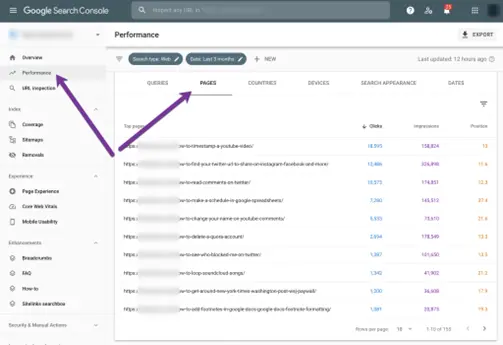
Old content gives you a huge opportunity for improving your organic visibility. Instead of creating something completely new, you can rely on already existing data. It does take a lot of time and you can never really mark this task as done. You will need to go back and re-optimize your existing content on a regular basis.
If you have no time for this time-consuming task, consider hiring a high-quality SEO service.
Are there any other SEO tools you are using for your blog? Let’s discuss on Twitter @urdigitalau or @pulkitseo
Author
PULKIT
AGRAWAL
FOUNDER & MANAGING DIRECTOR
Profile
My name is Pulkit Agrawal and I'm the Founder and Managing Director of
UR Digital. I invest my soul and imagination into every client. I have worked across many industries, over the past 15 years and countless highly successful SEO projects and campaigns.
Skills and Achievements
Multi-lingual SEO (English, German, Cantonese, Mandarin and Japanese). Google, Semrush, BEC Australia and LinkedIn certified. Member Entrepreneur Leadership Network. Guest Author Entrepreneur, Semrush & Inside Small Business.
Connect with me on
Consider Sharing