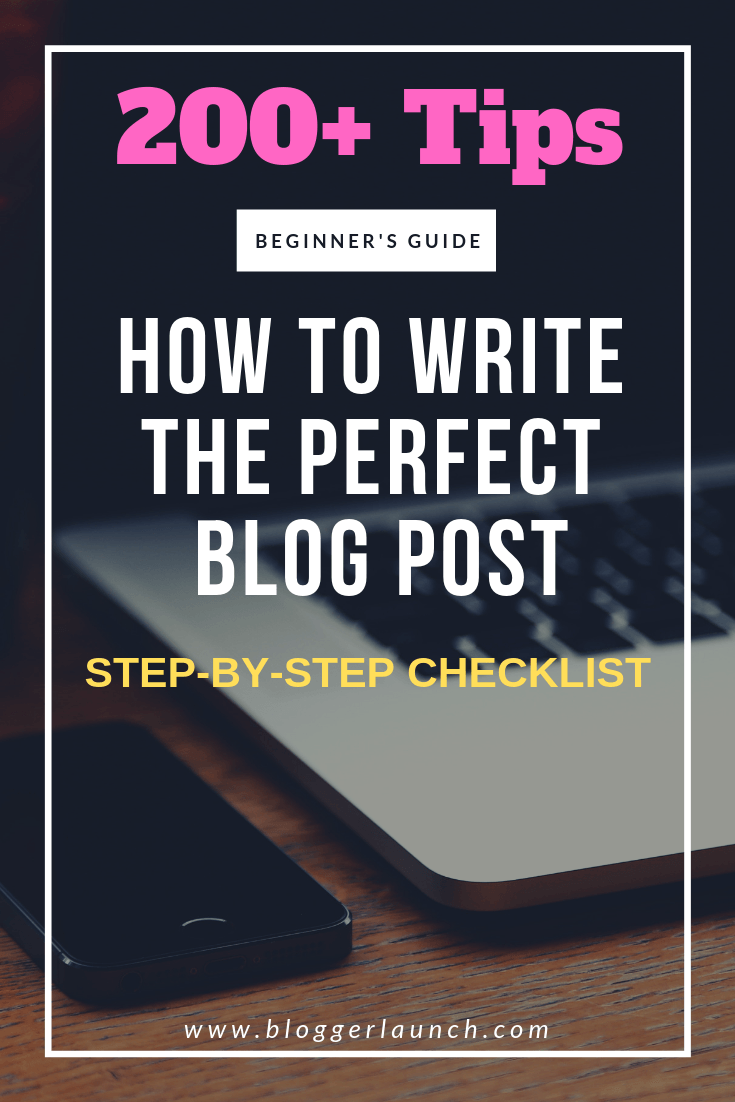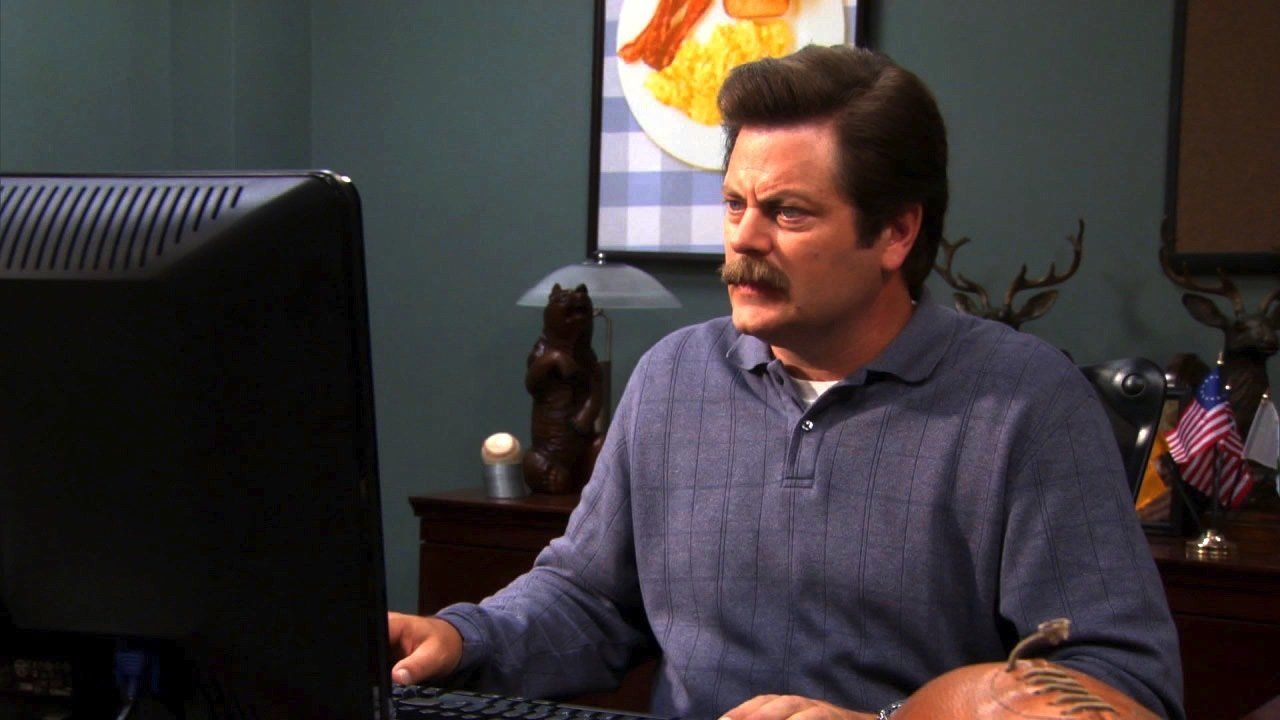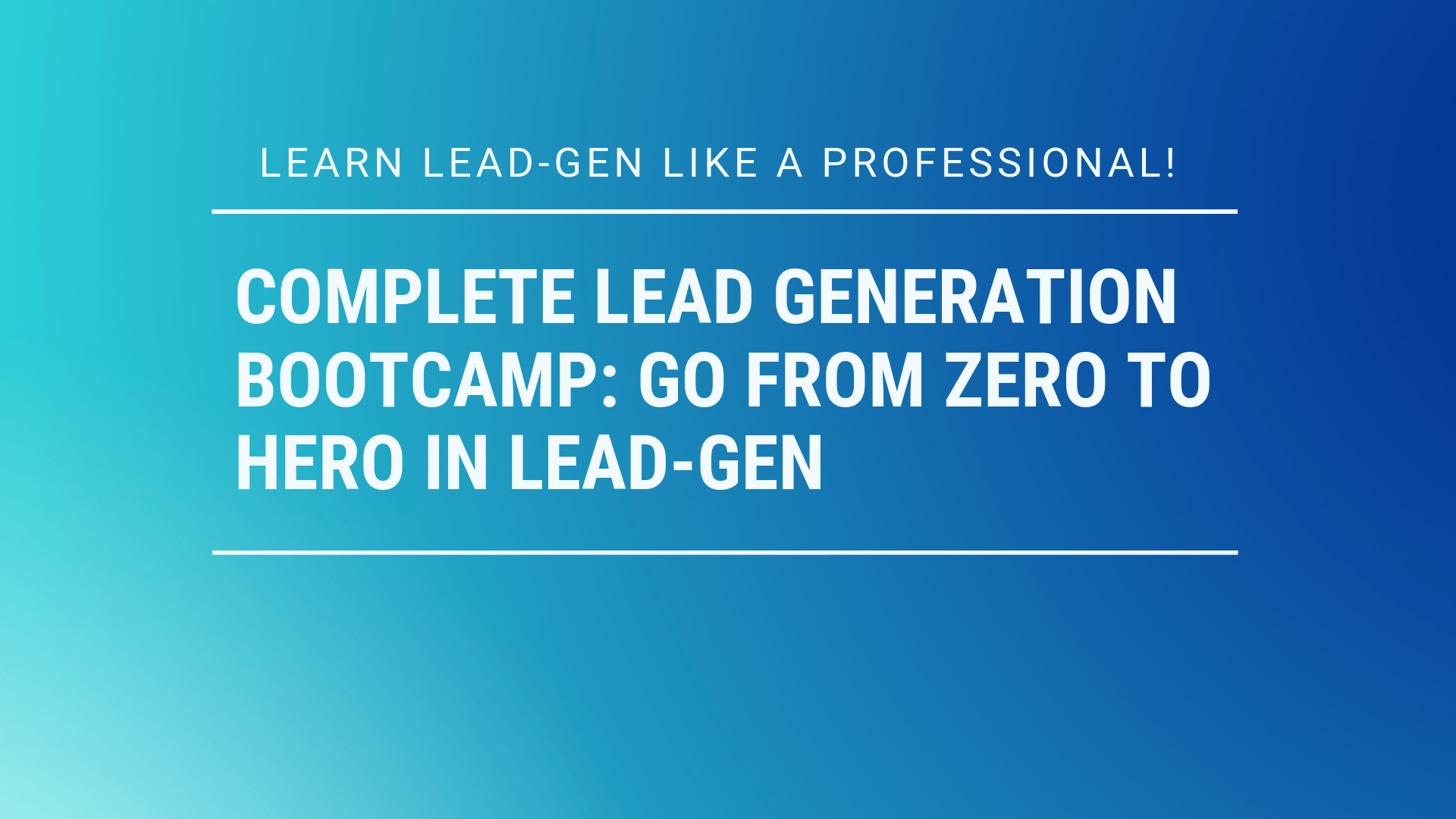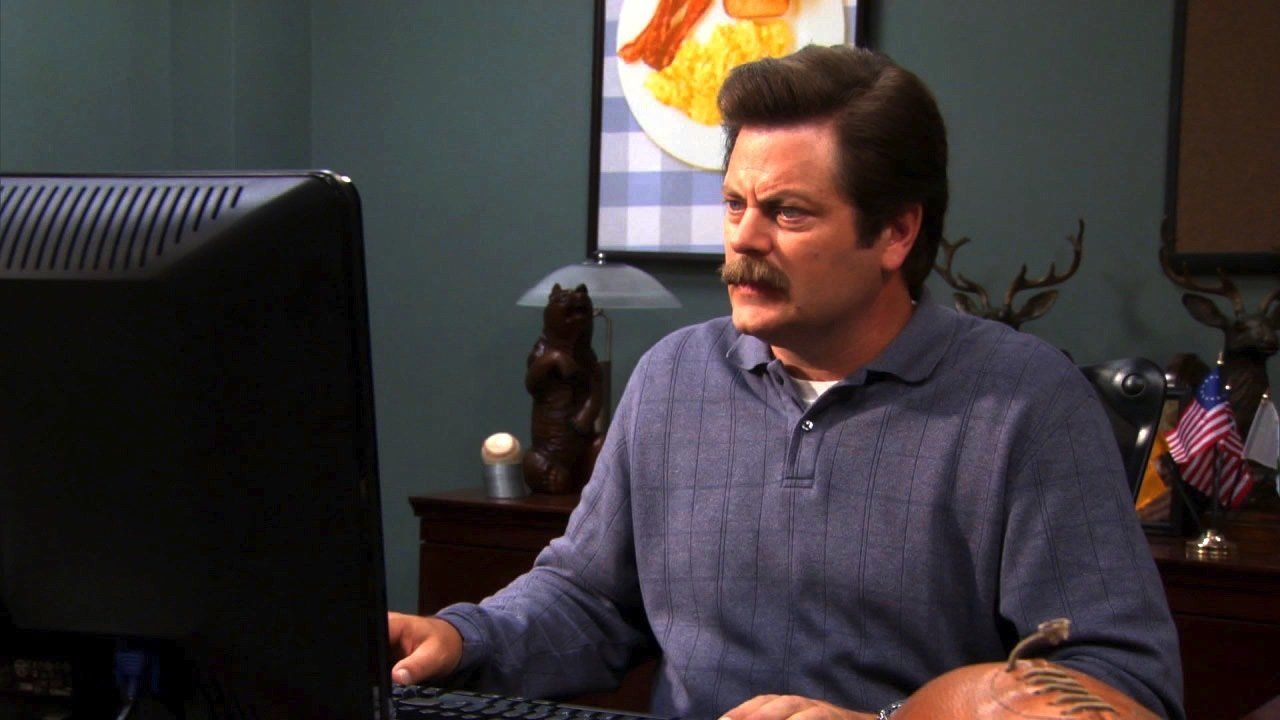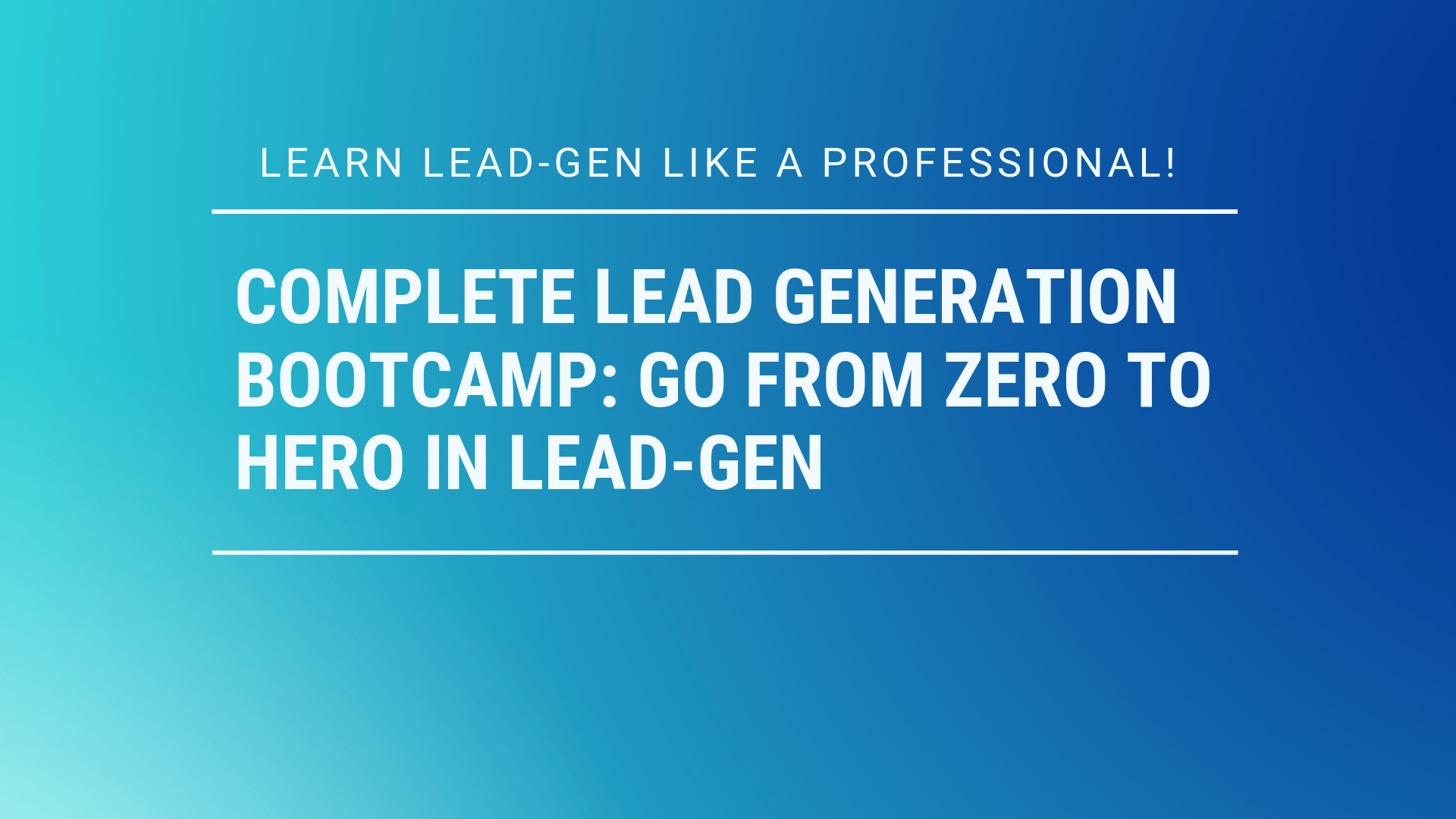How to Write the Perfect Blog Post
The Ultimate Beginner's Guide for Blog Lead Generation

Want to write the perfect blog post to generate leads?
You've got 2 seconds to hook your reader.No pressure though! 😉
I've scoured the Internet and here are 200+ proven blog post tips, tricks, techniques, tactics, tasks, hacks and ranking factors all in one checklist.
But first:
5 Tips for How to Choose the Best Blog Post Ideas
Before you start writing you need to choose the right topic to blog about...
The most effective posts are those that align with existing landing page offers. At their best, focused blogs will nurture qualified visitors. From contact to lead. And then from lead to customer.
There are five things you need to do in order to pick a the best blog post topics:
- Answer a question on Google that people are searching for.
- Choose a highly targeted topics. These rank faster in search engines.
- Outdo your competition. Write a better, more useful post.
- Start with writing response posts. They rank faster on Google. (read about response posts below)
- Brainstorm. Research 30+ blog post topics that you can rank for first and then start writing.
[READ] Lead Generation Training - A Beginner's Guide
Let's dive right in!
THE INTRO 👋
Your
blog post INTRO needs to keep
people reading.
Hook 'em in the intro
with these simple hacks:
1. Use short sentences.
They boost content readability by 58%.
2. Get to the point.
Answer user questions right after the intro (or people will bounce)
3. Hint at the takeaways in the intro.
This keeps visitors engaged to the end of the article.
4. Emotions sell.
Use triggers like humor, curiosity, competitition...
6. Tell 'em what you're gonna tell 'em.
Let readers know exactly
what they will get from your post in the intro.
7. Show readers that you understand their struggle.
People are much more likely to stick around.
8. Use an image.
People are more likely to read a document with colorful visuals above the fold.
above the fold
= the top portion of a webpage that is visible without scrolling.
READABILITY 🔖
9. Make your content easy to read! Humans are visual and turned off by big, scary walls of text.
Benefits of blog post readability:
- More returning visitors
- Higher conversion rates
- Higher search engine rankings
- More organic traffic
11. Make your posts scannable. Separating your content into sections makes it 47% more readable.
12. Multiple H1 tags on a page are fine according to Google.
13. Write in short, simple sentences.
14. Paragraphs should be no more than 2 or 3 sentences.
15. Use bullet points (like these)
16. Use numbered lists
17. Keep your posts narrow
18. Use a large font size
19. Use bold text
20. Use images, videos, emojis, and other multimedia where appropriate.
21. Hemmingway Editor is an amazing free tool that will give hints on simplifying your writing.
22. Use bucket brigades (phrases that keep people on your page). These should also be used in your intro and throughout your post, for example...
- Look:
- Here’s the deal:
- Now:
- The bottom line?
- Why?:
24. Long posts also encourage more organic backlinks (good for SEO).
dwell time = how long people spend on your page. If users “bounce“ after 2 seconds, this signals to Google that people don’t like your content. And your ranking will drop.
As it turns out, increasing your dwell time is easy!
FAQ:
SearchMetrics found that the average
Dwell Time ⏱️ for a top 10 Google result
is 3 minutes and 10 seconds.
BONUS DWELL TIME HACKS ⌛
Optimizing your blog posts for RankBrain (Google's first machine learning algorithm) is easy.
First,
increase your click-through-rate (CTR).
Next,
optimize your dwell time and bounce rate.
Here are more dwell time hacks for your posts:
25. Embed a video. It doesn't have to be your video, as long as it helps your users.26. Include internal links in your articles. Dwell time is the total time spent on your site. Keep users around by promoting your other content.
27. Include Related Posts at the bottom of each article. This will also keep visitors on your site longer.
28. Use a theme that has scrolls through images & headlines at the top of the home page. This will promote your other posts and keep visitors on your site longer.
29. Don't clickbait. Make sure your search snippet accurately describes what your post is about.
30. Site speed. Your page should load in 2-3 seconds or users will bounce.
31. Remove entry popups. Everybody hates them. Use exit-intent popups instead.
32. Don't have too many ads. It looks spammy, a lot of users will bounce when they see them. And ads can really slow down your site speed.
33. Don't clickbait. Make sure your snippet title and description accurately describe your post.
34. Write long-form content. Longer posts also rank higher in search results.
35. Make it good. People will stick around if your post is epic (more on this below).
36. Web design. Design has a lot of impact on visitor trust. Make sure your site design is modern and easy to navigate.
37. Mobile optimization. Your site should be responsive.
38. Use Google Search Console to find out which keywords are driving traffic to your most popular posts. Make sure you answer questions users are searching for in your post, this will increase dwell time.
39. Provide the best answer on the Internet for user questions. Your posts should be better, longer, and newer than your competitors.
40. Focus on users, not search engines. Search engines follow users. And users will bounce if your site doesn't answer their questions in the beginning of the article.
41. Update your content. No one likes reading through an article and then realizing it's out of date.
42. Use benefit driven sub-headings. Instead of a bland heading like "Focus on Your About Page" put the benefit front and center "Optimize Your About Page and Increase Your Email List by 25%"
43. Use bucket brigades. [watch the video below, skip to 4:56]
HOW TO MAKE YOUR SNIPPETS CLICK MAGNETS ✂️
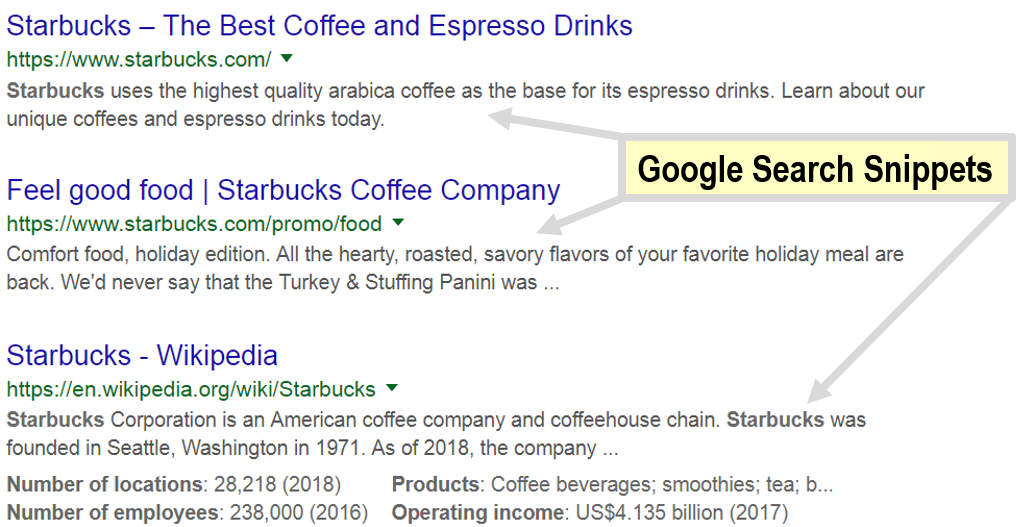
OPTIMIZING SNIPPET TITLES (AKA HEADLINES) 📰
(Clickable snippets=more traffic)
Now that you've whipped your dwell time into shape it's time to optimize your snippets in search engine results pages (SERPs).
Google's RankBrain algorithm wants to see lots of clicks
on your snippets. This will improve your CTR and rankings.
Your blog post titles (aka headlines) are the most important on-page SEO factor. Make sure to write KILLER headlines
.
Here's how:
44. Use emotional triggers.
Make titles compelling, grab attention, trigger emotions.
45. Titles with numbers are 36% more likely to generate clicks. For example, 16 Ways To Boost Blog Post Traffic.
46. Odd-numbered headlines have a 20% better CTR (click through rate). 17 Ways To Boost Blog Post Traffic.
47. [Brackets] and (parentheses) in titles bump up CTR by 38%. 17 Ways To Boost Blog Post Traffic [Case Study].
48. User modifiers like: How to, Review, Best, Fast, Checklist, Guide, Tips, Easy, Simple
...you’ll get more search engine traffic. (Case Study)
17 Easy Ways To Boost Blog Post Traffic.
49. Make your titles stand out. If snippet headlines in your niche follow a certain format, do something different.
50. Borrow headlines
from Google AdWords ads, BuzzFeed, or viral sites on Facebook. These companies know how to skyrocket their click-through rates (CTR).
51. Split
test and experiment with different titles and descriptions.
52. Make sure every page on your site has a title specified in the <title> tag.
53. Make sure every page on your site has a unique
title tag and that your main keyword is included once.
54. Avoid keyword stuffing your title.
A title like "Pizza, Pizzapie, Pizza pies" make your results look spammy to Google and to users.
55. If Google thinks you’re adding keywords to your title and description tags to game the algorithm, they can penalize your site.
56. Avoid repeating titles. It’s important to have a unique title for each page so that users can distinguish one page from another.57. Avoid vague titles like "Home" for your home page.
58. Use the HTML suggestions page in Google Search Console to check if you have forgotten a title somewhere on your site.
59. Use a short title, between 25-60 characters.
60. Long titles can get cut off (truncated) in search results.
61. Add rich results to improve your site's listing in Search.
FAQ:
- “Meta descriptions” and “search snippets” are two different things. To simplify, they are used in this post interchangeably.
- Google, may use the meta descriptions that you specify in your HTML for their search snippets. Or they could use something completely different.
They do this in order to improve the click-through rate to your page.
OPTIMIZING SNIPPET DESCRIPTIONS 🎯
62. Make sure every page on your site has a unique meta description.
63. Include your main keyword in your description.
64. Do not keyword stuff in your description.
This looks spammy to users and Google.
65. The description tag should be short summary
of what your post or page is about. And encourage clicks.
66. There's no limit for a meta description length but search result snippets are truncated, usually to fit the device width.
67. Use the HTML improvements page in Google Search Console to find problematic meta descriptions.
OPTIMIZING SNIPPET URLs 🔗
68. Use short, descriptive URLs for your content. Long URLs look spammy to users. And short URLs rank better. For example, www.bloggerlaunch.com/traffic.
69. Use hyphens in your URL. www.bloggerlaunch.com/start-free-blog.
70. Use your target keyword in your URL. www.bloggerlaunch.com/wordpress-speed
71. Avoid keyword stuffing in your URL. www.cats.com/cat-cats
72. Short domain name: Use 15 characters or less. Short domains are easier to remember.
73. Keyword in URL: Matt Cutts stated in this 2011 video (2:21) that Google would give less ranking and weight to keyword domains.
74. Avoid ugly URLs: bloggerlaunch.com/?p=7895678
WANT MORE TRAFFIC? OPTIMIZE YOUR IMAGES 📷
FAQ:
- Over 10% of Google searches are now being driven by images.google.com
- Many users start their searches on Google images, rather than Google search
Get more traffic from Google Images by optimizing your images!
This section will show you exactly how to do it:
75. You should add at least one image image to every post to make it more engaging for users.
76. Find the right image. Use relevant, high quality stock images and avoid cheesy, outdated images on your site.
77. Free stock images are available on sites like: Unsplash, Pixabay, Foter, & Pexel. Do a search for "free high quality images" for even more free resources.
78. Original images help you stand out in search results and provide an SEO boost over stock images.
79. To help Google understand your images, always use a descriptive file name, alt text, and caption.
80. File names should have your keywords... example: img src="photo-of-a-cat.jpg". Do not use image file names like img src="789551.jpg"
81. Add descriptive alt text to your images. Example alt="photo of a cat". Do not leave the alt tag blank.
82. Add a caption to each image. Example "My cat taking a nap."
83. Do not stuff keywords in image file names, alt text, or captions.
84. Make sure your images are compressed and optimized to download as quickly as possible. Speed is a factor not only in Google Images but also, regular search.
85. Google recommends automating image optimization with imagemin or libvps.
86. Most CDNs offer comprehensive automated image optimization solutions. Cloudinary is a free automated image optimization tool.
87. Use auditing tools like PageSpeed Insights or Website Speed Test by Cloudinary which includes a detailed image analysis audit.
88. Responsive images are essential for SEO too.
89. Don't use GIFs, they can really slow down your loading speeds (creates a bad user experience).
90. Use vector format image files. These images scale better, which provides better image quality across devices.
91. According to Google Developers, fewer images per page create more conversions.
92. Google also recommends using an image sitemap to make it easier for your images to be found in image search results.
I suggest you do the same.
Because when you add all this up, you’ll have images that are super easy to search.
HOW TO GET #1 GOOGLE RANKING FOR NEW BLOGS 🏆
FAQ:
- Google page 1 results get a WHOPPING 92% of traffic on Search.
- AND the No. 1 position in Google gets 33% of ALL search traffic!
- New sites take more time to rank than established sites.
I dived into it, and it turns out that the best way to get a #1 Google ranking for new blogs is to follow this formula:
targeted niche + low competition keywords + response post = #1 Google Ranking
Google's algorithm makes it hard for new blogs to rank for competitive keywords.
Not only do new sites take longer to rank, but they don't have domain reputation, backlinks, & other important SEO juice yet.
This is where the THE SECRET SAUCE comes in.
Let's dive right in:
HOW TO CHOOSE A TARGETED NICHE 💡
The secret to winning in the SERPs is to “punch in your weight class”.
In other words, find a targeted niche
AND low competition keywords
that your website
has a chance of ranking for.
93. A targeted niche blog is the foundation of strong SEO.
Without a targeted niche as a strong base, a new blog can't beat the big websites in the SERPs.
94. Narrow down your niche.
For example, starting a blog about "photography" is extremely competitive.
Narrowing down your blog's niche to a topic like "underwater photography" is way less competitive. But if you do keyword research you'll find THAT niche is still
too competitive
for a new blog. So keep drilling down until you find a winner, for example "underwater arctic photography.
95.
Once your site has aged, gained backlinks, reputation, & other SEO juice, you can slowly move up to more competitive keywords.
With higher search volume and more traffic.
96. Use your targeted keyword in your URL.
This still helps a little with SEO.
LOW COMPETITION KEYWORDS 🔍
97. Keyword research. If there is one thing you cannot skip, it is keyword research.
98. Stop buying keyword research tools. Free Google tools are way better. Watch the video below for more on how to do this:
TYPES OF POSTS: RESPONSE, STAPLE & PILLAR ✒️
This is HUGE.
99. Target low competition keywords for your first articles.
Combining a targeted niche, low competition keywords, & great response post content will get you ranked faster if you're a new blog.
100. Start with writing response posts.
They rank faster in Google than staple posts or pillar posts.
101. Response posts are about 1200-1500 words long.
And directly answer niche questions that aren't answered anywhere else online. For example "How much does an RV weigh?"
102. If you write staple posts or pillar posts first, they will not rank.
103. Staples posts are shareable posts like "27 Tips for This or That". You should write staple posts after writing your first 10 response posts.
104. After publicizing your response and staple posts, start writing pillar posts. These are epic posts that are long and very informative. They take a lot of work to write and forever to rank (about a year) but these types of posts get shared and linked to often.
105. Your response and staple posts will usually take months to rank on Google. You should publicize your content
(on Pinterest, YouTube, Quora, LinkedIn etc) in the meantime.
106. Check out your competition:
Find out what their most popular articles are. Look for articles that have a low word count and are outdated. Then write a better, newer post.
107. According to Project 24, you should avoid engaging on Facebook as they do not play nicely with bloggers and do not drive traffic to your posts.
108. You should not spend to much time on Instagram or Twitter either since content in feeds can be missed when users aren't logged in.
109. Number of followers and likes are not ranking signals in Google's algorithm.
110. Write 30 high quality articles on your website.
Project 24 recommends 10 response posts, 10 staples posts, & 10 pillar posts.
111. Give the most helpful answer to user search questions . This makes users and Google happy. And is good for your rankings. Win-win-win.
112. Provide high-quality content on your pages, especially your homepage.
113. Use external links to authority websites in every post.
Google uses this as an on-page ranking factor.
114. Use internal links.
Link to 2-5 other articles on your website in every new post you write. The links should point to posts that you want to rank higher.
115. Write original content that is different from other sites and no one else has written about.
116. Regularly update your blog to keep readers constantly engaged.
117. Periodically evaluate your site and archive any content that is no longer relevant.
118. Do not copy or duplicate content from other sites. This can get you penalized.
119. Google takes longer to rank new sites. Factor this into your expectations. And consider starting a second (free) blog in the meantime.
120. Include LSI keywords. [watch the video directly below for more on this]
SEO TASKS 💦
A good rule of thumb
for SEO is:
Don't lose the forest among the trees.
There are hundreds of ranking signals
that Google uses.
New bloggers should focus on the most important things first:
- Content
that answers user search questions (as mentioned above)
- User experience
(see next section)
- Site reputation & authority (more on this below)
Awesome content is the most important SEO task on your site.
Finalize your 30 response/staple/pillar posts first. New sites can take months before their content starts ranking on Google.
The following SEO tasks can be tackled after you have written your content. As these tasks take a few days for new bloggers.
USER EXPERIENCE
Think of search engine optimization as ways to provide the best experience for your users.
SSL
Every site needs to have SSL for good SEO. It's easy to do and it's free. You need an SSL.
121. Install an SSL certificate on your site. Many good web hosting providers offer free SSL certificates. WordPress recommends: Bluehost, SiteGround, or DreamHost (affiliate links). Contact your web host to find out how to install an SSL.
Page Speed & Mobile
122. Your pages should load in under 3 seconds.
Slower page loading times are bad for SEO. Test your sites loading speed using Google Pagespeed Insights, Google Analytics, or WebPageTest.org for this.
123. Set Up Accelerated Mobile Pages (AMP). Accelerated mobile pages are stripped down versions of web pages that load super- fast on mobile.
124. It’s highly likely that Google will give a ranking boost to AMP ready pages in the future, as they have already started marking accelerated pages in search.
125. If your site is running on WordPress, you can use the free plugin to easily set up AMP.
126. Use a Content Delivery Network (CDN) to Serve Your Content.
Most websites are hosted on a server located somewhere in the world (e.g. US). CloudFlare is one of the easiest CDNs to set up and it's free.
127. Google wants to see that your site is optimized for mobile users.
In fact, Google now penalizes websites that aren’t mobile friendly.
Speed optimize your WordPress site with this free online course
from BloggerLaunch.com
Choosing a Theme & Hosting
Take your time choosing the right theme, this can affect your SEO in numerous ways.READ: [12 Fastest, Free WordPress Themes]
128. Consider a theme that loads fast
and promotes your other content for increased dwell time
. Your design should also be modern &responsive to improve user experience.
129. Site usability:
A site that’s difficult to use or to navigate can hurt rankings indirectly by reducing time on site, pages viewed and bounce rate (in other words, RankBrain ranking factors).
130. Make sure you have a fast loading theme installed.
Site speed is a factor in mobile search.
131. Broken sites from poorly coded themes create a bad user experience
and can cause users to bounce.
132. Consider using the same theme
on your other blogs to cut down on development time. This will enable you to focus on writing instead of design and troubleshooting technical issues.
133. Site uptime:
Lots of downtime from broken themes, security issues, site maintenance or server issues may hurt your rankings (and can even result in deindexing if not corrected).
Backlinks
134. Building spammy backlinks doesn't work. Write useful content instead, this will organically build high quality links
to your site.
135. Use the Google Disavow Tool:
Remove a manual and algorithmic penalties for sites that were the victims of negative SEO.
136. Temporary Link Schemes:
Don't create — and quickly remove — spammy links.
137. Do not purchase backlinks.
138. Avoid all blackhat, grayhat, and whitehat backlink building tactics.
Violating Google's terms could get your site removed from search.
139. Promote your blog posts on YouTube and link back to your article in the YouTube description.
140. Read Backlinko's backlinks guide for more on this topic.
Monetization
141. Interstitial popups:
Google may penalize sites that display full page “interstitial” popups to mobile users.
142. Ads Above the Fold:
Google's algorithm penalizes sites with lots of ads above the fold.
143. Use exit popups instead of entry popups, they are more effective, don't slow down your site upon loading, and don't increase your bounce rate.
144. Too many ads can also slow down your page speed which is bad for SEO and conversions.
145. Popups or “distracting ads”:
The official Google Rater Guidelines
document says that popups and distracting ads is a sign of a low-quality site. These ads can also increase bounce rates on your site.
Google has published a 200 page PDF for it's search quality checkers.
View the full leaked guide. I have summarized some of the most important points
below 😉:
Site Reputation & Authority
146. Blog about topics that are real to you.
If you blog about sailboats, go out and buy or rent a sailboat.
147. 404 page:
The Google Quality Document states that you should have a 404 page in place for users.
148. Contact page:
The aforementioned Google Quality Document states that they prefer sites with an “appropriate amount of contact information”.
149. About Page
: The aforementioned Google Quality Document instructors quality controllers to visit site about pages. Make sure yours is good. Check out my about page
for some ideas. Make sure to promote your email list on this page as well.
150. “YMYL” keywords:
Google has higher content quality standards for “Your Money or Your Life” keywords like medical, legal, financial, news searches. Take this into consideration as these niches are harder to rank for.
151. Do't be shady or deceive your users.
Google may take manual action against your site. Read Google's Webmaster Guidelines, Content Guidelines, and Quality Guidelines for more.
152. Auto-generated posts:
Do not use post writing software. Google can identify this content and may not index it.
Google Search Console
A must‐have tool for all websites. It lets you track your ranking and performance in Google search and see what keywords you rank for.
153. Sign-up for a free Google Search Console account. Google will tell you about problems on your website. Here are a few cool things you can do with Search Console:
154. Use the crawl errors report.
Crawl > Crawl Errors.
155. Run the HTML Improvements report.
Search Appearance > HTML Improvements
156. Submit a Sitemap.
Add a sitemap, or sitemaps to ensure all pages on your site can be found, and to set crawl priority. Crawl > Sitemaps.
157. Force Google to re-crawl a page on your site when it’s updated (rather than just waiting for Google to recrawl it). Crawl > Fetch As Google > Fetch > Submit To Index > Crawl only this URL > Go
158. Check Your Site For Hacks.
If your website gets hacked, your traffic will drop and Google may remove you from Search. Make sure your website doesn't get hacked and that there are no suspicious outgoing links.
159. Look For Sudden Drops in Traffic.
A drop in your search traffic is the first sign that you might have picked up a penalty.
160. Manual Penalty Notifications.
A manual penalty means that Google has actually reviewed your site and found something suspicious.
161. Reconsideration Request:
A successful reconsideration request can lift a penalty.
Other SEO Stuff
Here are some more boxes to check, but again, don't worry about checking every box.
Google rewards good content over any other SEO factor.
But if you were to spend the afternoon working on SEO or writing another awesome post, just write an awesome post.
163. DMCA complaints:
Google “downranks” pages with legitimate DMCA (Digital Millennium Copyright Act) complaints.
164. Terms of service and privacy pages:
These two pages help tell Google that a site is a trustworthy member of the internet.
165. Links to bad neighborhoods:
Linking out to spammy sites may hurt your search visibility.
166. Redirects:
Sneaky redirects can get a site de-indexed.
167. Be careful about search engine optimization services that use deceptive tactics. If your domain is affiliated with one of these companies, it could be banned from Google's index.
168. Doorway pages:
Google doesn't like sites that redirect users to another page.
169. Learn how to manage crawling with the robots.txt file. Important!
Make sure you know what you're doing as this could inadvertently make your site uncrawlable.
170. Hiding Affiliate Links:
Hiding or cloaking affiliate links can get your site hit with a penalty.
171. Use a captcha or better yet, a recaptcha to help avoid comment spam.
173. Monitor your website for
hacking
and remove hacked content.
174. Prevent and eliminate
user-generated spam
on your website.
175. Don't worry about
pogo-sticking
.
Google doesn't use this as a ranking factor.
176. Remove "zombie" posts.
Google doesn't like to index low quality posts. Make sure all of your posts are AWESOME.
177. Don't obsess about WordPress SEO plugins, they're not a silver bullet.
They don't really do that much and may waste time on outdated SEO techniques like keyword density. You need to have an optimized title and description (snippet). That's it.
178. Make sure you can get to your articles from your homepage.
179. Ensure that all pages on the site can be
reached by a link
from another findable page.
The referring link should include either text or, for images, an alt attribute, that is relevant to the target page.
180. Use rel="nofollow" for specific links.
Check out Google's policies
and some specific examples of nofollow usage.
181. Domain Age:
Google’s Matt Cutts states that: “The difference between a domain that’s six months old versus one year old is really not that big at all.”
SEO Nerdout:
182. Check out this complete SEO checklist
including technical SEO, on-page SEO, Off-Page SEO, Local SEO and mobile SEO for more.
183. Google updates its search algorithm
hundreds of times throughout the year according to John Mueller, Google's Webmaster Trends Analyst. Visit this Google algorithm resources page
to stay updated.
184. Visit Moz's algorithm change page
for more information on the history of Google's algorithm updates.
To summarize, here are the most important SEO considerations when starting and growing a blog:
- Awesome Content
- User experience
- Site reputation
#0 GOOGLE RANKING 🌟
Featured Snippets
When a user asks a question in Search, Google might show a special featured snippet
block at the top of the search results page.
This featured snippet is extracted from content on a web page.
A featured snippet might look something like this:
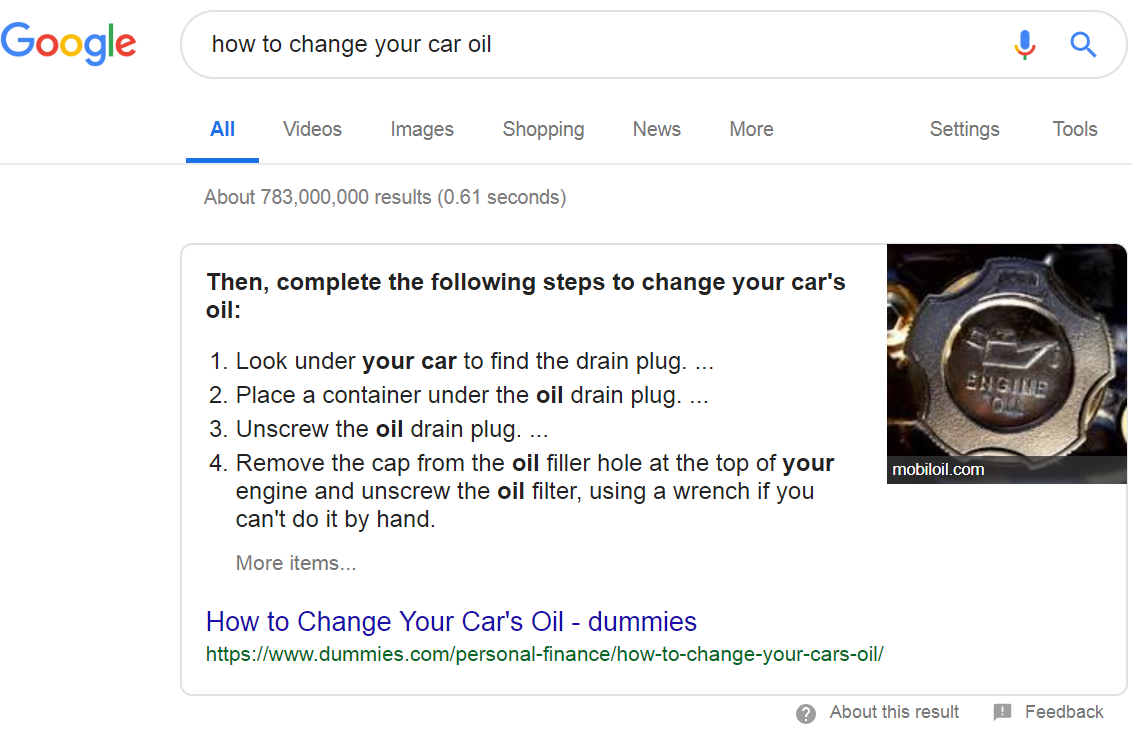
These featured snippets are sometimes referred to as the #0 ranking position.
You definitely want to try to win featured snippets.
Here's how:
185. To start, choose a low competition keyword.
Keyword research is important.
186. Review of your competitors’ featured snippets as a starting point for a list of keywords you want to focus on.
187. SEMrush makes it easy to find your featured snippets. Go to “Positions” in “Organic Research.”
188. Keep in mind that higher-volume terms get snippets more often.
189. Use
answerthepublic.com which uses the Google Suggest API to find all the variations of a question that users are searching for.
190. Once you've done keyword research write a great response post
that answers a user question. Make the first paragraph in your blog post something that repeats the question. This should be prominent on your page.
191. Make the second paragraph your answer paragraph. It should be 3-4 sentences long (about 40 to 55 words).
Format the answer in a paragraph HTML tag <p>.
192. The second paragraph should also be bolded. It should be a quick summary. And directly answer to the user question.
193. Formatting your content as a list, using the <li> tags can also help.
194. Then, provide more content in the post that answers the question as completely as possible.
195. Types of search terms that often return featured snippets are: financial, mathematical, time, transitional, status, requirements, health, DIY processes
196. The types of searches which rarely return featured snippets are: local, info/help, factual, shopping, images and videos.
197. If you are a local business, focus on positioning for Google map results. Featured snippets are not seen in local results.
198. Read more about how featured snippets interact with desktop, mobile and voice search results on Google's blog.
In the post, Google acknowledges cases of inaccurate or spam issues with some featured snippet results. Google says they have more work to do and will improve these results over time.
199. Featured snippets are a great opportunity in 2019 since Google is still working out the kinks in their algorithm related to these #0 results.
FINAL TIPS + FURTHER READING
200. Don't be scammy or spammy.
Users will bounce and it will hurt your search engine rankings.
201. If you write it they will come.
It bears repeating.
Write epic content for humans. Search engines follow users.
P.S. Whew! This post was tons of work. If you liked it, please subscribe before you go.
P.P.S. If you want to build high-converting landing pages, sign up for a free trial of ConvertKit (affiliate link).
👋 Additional New Blogger Resources
Here are some additional resources for new bloggers:
- How to Start a Free Blog (to Make Money)
- 43 Tips To Speed Up WordPress for Free: Beginner's Guide [2019]
Pin this article for later!