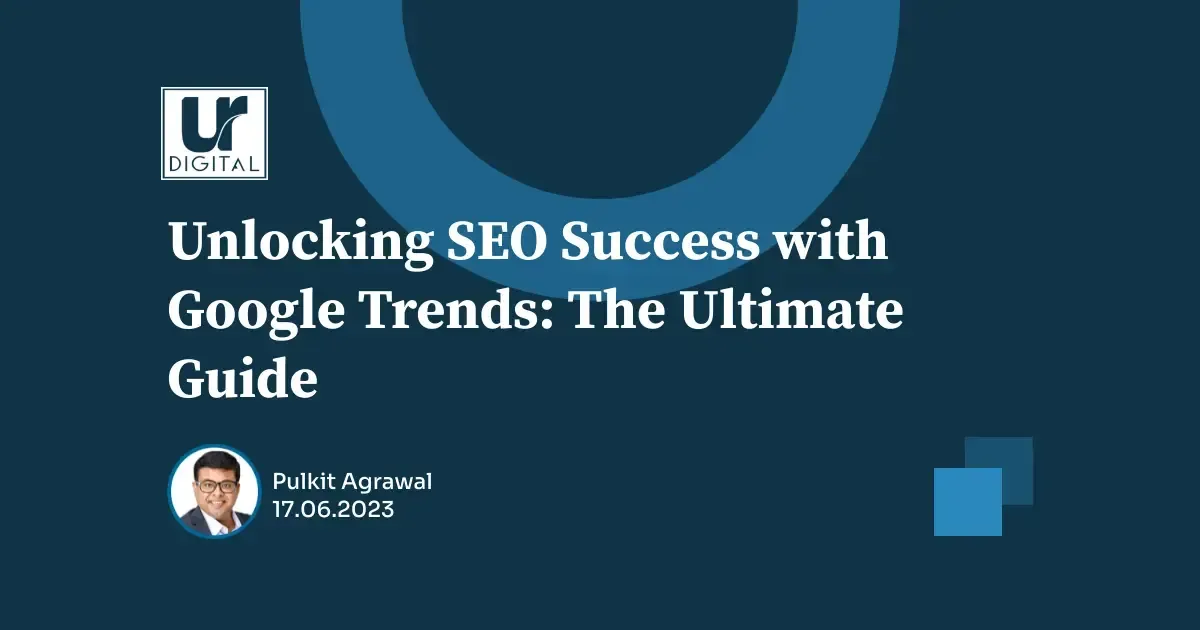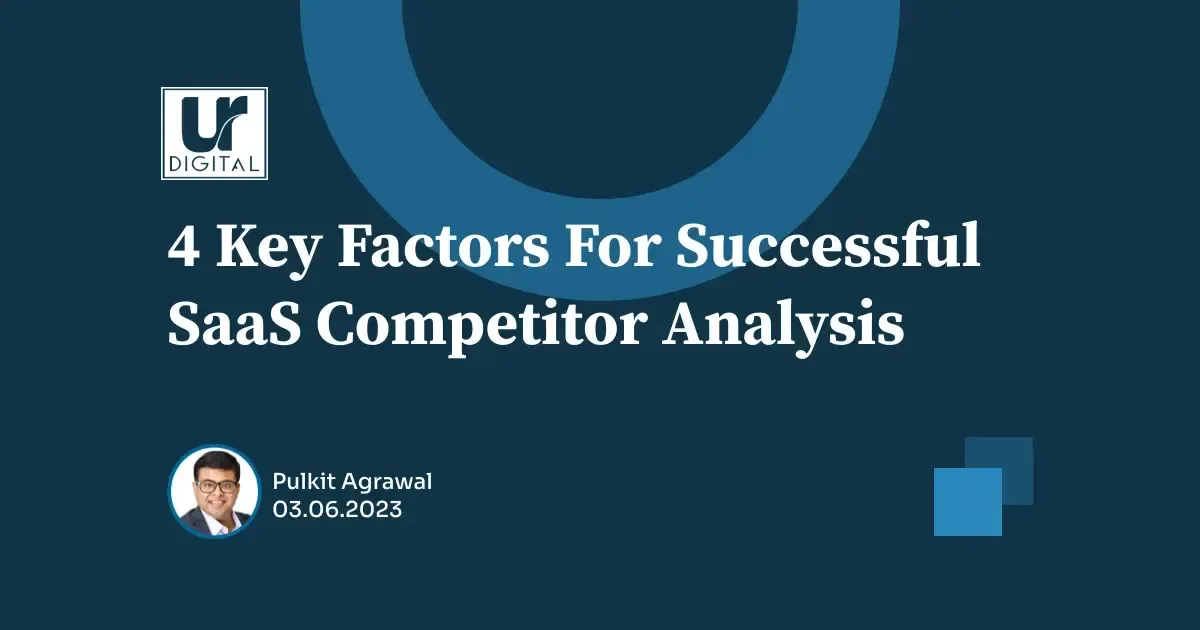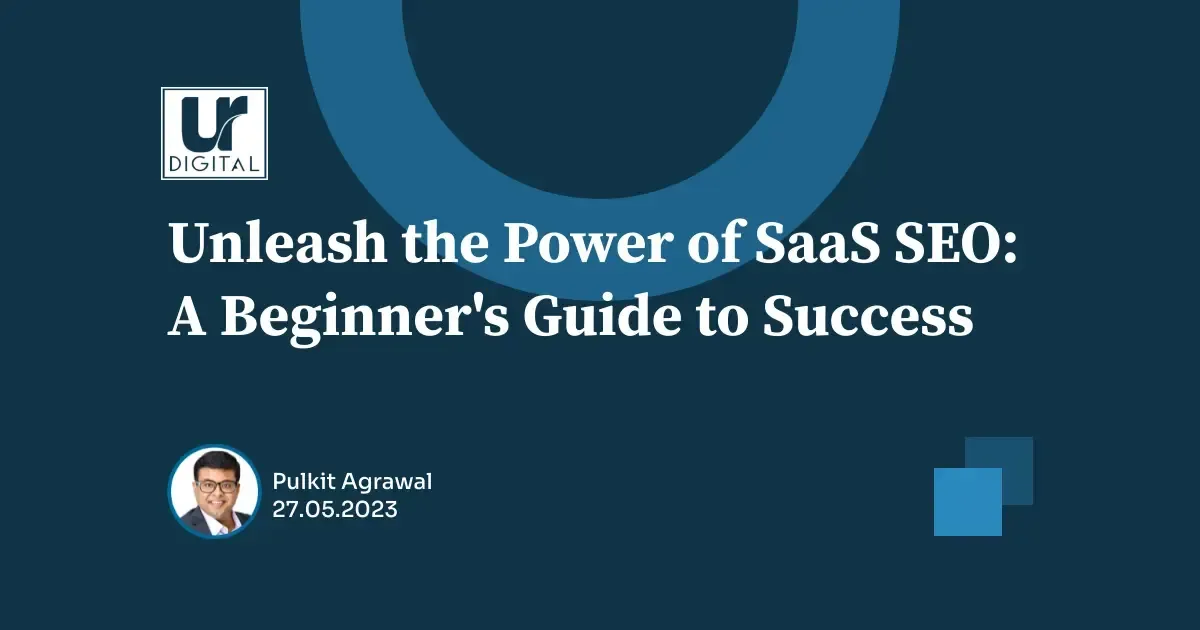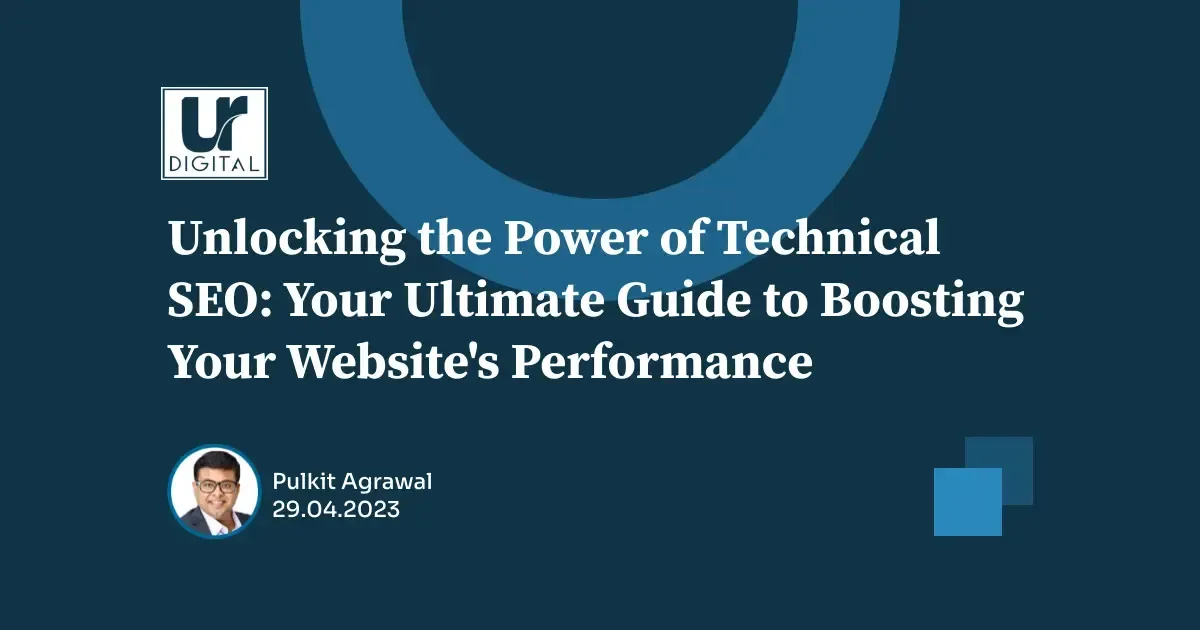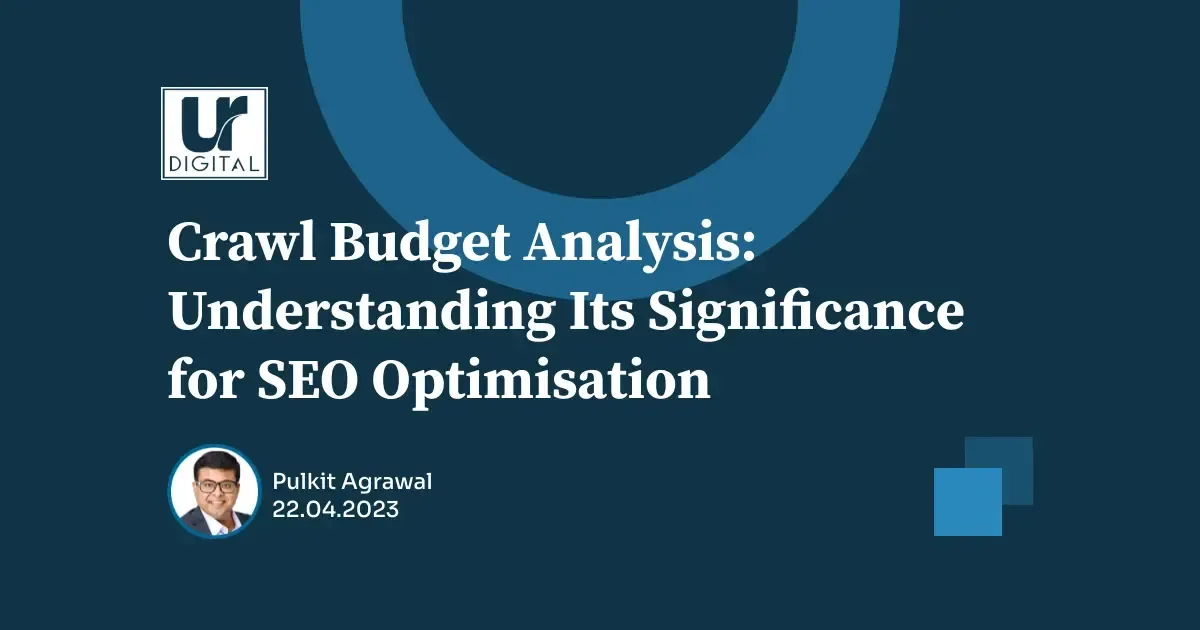How to create relevant content for your SEO strategy
Consider Sharing
Content is fundamental to any SEO strategy.
Google understands relevancy through analyzing content semantics, so without content Google may have trouble classifying your content.
But how to keep producing relevant content on a regular basis?
Here are a few methods:
Create Branches Topic Lists
A personal favourite tactic of mine is the branch topic list. What is this? It is a brainstorming tool that gets you dozens of potential content ideas that you can draw from. As we all know, it is often thinking of ideas that hold us back. So having these lists are a lifesaver, and will ensure you are never coming up with half-formed concepts just because nothing else is available.
Start with one headline. Then make a few branches from that headline and create other headlines that could cover other aspects or angles from the original. So, it may look something like this:
- How To Make Money Online:
- How Affiliate Marketing Takes Passive Income To A Whole New Level
- PPC: Is It Right For You?
- Self Publishing Can Actually Make You Money… Really
- Is Google AdSense Worth It?
You can do this with a handful of starter headlines and end up with a full list of alternating topics that will vary content. Just go from list to list so things don’t get too stale.
You may even find other headlines coming from the subheadings, branching out etc.
Update existing content that needs new information
QDF (Query Deserves Freshness) is no joke. Google would often stop ranking your article if there’s a fresher one to rank, even when that fresher article doesn’t have too many backlinks.
You need to keep your content fresh. And that involves updating your old content. That is key to SEO maintenance.
Let’s say you are writing about a marketing tactic that is popular in email engagement. But it has been three years and that information is no longer entirely relevant, even though the main topic (email marketing) is.
You could take that post and write an update that talks about how things have changed and what can be done now. This has two benefits: first is getting a fresh post out of something that doesn’t need to be restarted from scratch; second is being able to link to the original piece and perhaps get some traffic on an old post that would have remained dormant otherwise.
Browse your blog archive and check out popular posts that have gained a lot of attention in the past. Then think of ways you could potentially update those posts in order to once more spark the interest of your audience. This should be a regular maintenance task on your website.
Expand your style of content
Looking at that list of ideas for re-packaging old content, did any of them stand out as forms of media you have never tried before? It may be time to start expanding what you create, and producing something brand new.
This will attract a new kind of audience, one that is drawn to the media in question. Usually write blog posts? Start making infographics or videos. Never done a Slideshare slideshow? Consider it now, and see if it gets any bites.
Use TextOptimizer.com to discover new angles to branch out to:
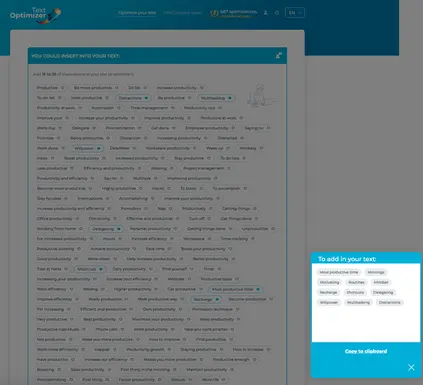
You will be able to recycle your content better this way, and it will keep you from being burnt out. That will inevitably have an impact on the speed that you create new content.
Even more until you have an entire tree of potential pieces waiting for you to write.
Get quotes from others to use
I consider this the laziest good idea you can use when it comes to making fast, effective content. quotes are an amazing tool for getting information out to people from experts who know best, and also connecting to that person’s audience. Influencers are some of the best people to get quotes from, and they are usually happy to get them.
You can do full interviews if you can get them, but those require a lot of preparation and work. They may not be great for boosting your post frequency. Which is why trying a platform like MyBlogU, where you can get quotes from multiple sources quickly, is an effective alternative.
Consider live content
This is another one that takes a lot of preparation and time, but the return is much higher than a single interview.
Live content is generated through audience participation events. Webinar, Tweetchats, live interviews with multiple people and hosting chat written questions… These are some of the ways you can pull it off.
From there you can get recorded videos, podcasts, transcripts, question and answer master lists, and other post possibilities that make live content really productive.
Create your routine for covering trends and hot news
Covering hot trends is one of the most efficient ways to build traffic. However it’s almost the most time-consuming, and often stressful, of content marketing tactics.
You need to be always monitoring the news. And you need to develop your own, productive way to cover them.
- Tweetdeck is my own not-so-secret productivity tool that tracks important events happening in my industry. I have a few columns set up for monitoring important hashtags and key Twitter accounts which I check on a daily basis.
- Cyfe helps me monitor and archive more context from industry. It can aggregate content from Twitter, Google Trends, any RSS feeds and many other.
- Cyfe can also connect to my email address and deliver emails straight to my trend tracking dashboard. I maintain a separate email box for my content needs which I use to subscribe to all kinds of email lists that can help me in news monitoring and content inspiration. Depending on the niche, you can choose to subscribe to prominent news delivery services like CNN, DailyMail.
Embrace productive visual marketing
A funny thing is that most of the time you spend crafting a good article is not actually writing, you spend an enormous amount of time on research, editing and beautifying.
The latter can actually be much faster and efficient than you can imagine. I spend one second per visual just because I have my carefully selected tools and I know how to use them fast:
- Canva is my most productive image editing tool. I have a bunch of cool templates there for visual quotes, header images, etc., so I just go there to edit them with new text and backgrounds (Takes me seconds!).
- Also, I use lots of screenshots and I use Snagit to take and edit them: Minimal but awesome tool!
Embrace productive editing apps
Editing is another tedious part. While there’s no way around re-reading your piece at least twice, you can make your editing higher-quality and more productive with these two apps:
- ProWriting Aid: This is pure editing gold. You can improve your writing by eliminating errors, finding plagiarism possibilities, and improving readability. You simply paste in your text, and let it do all the work for you. It will make suggestions for changes that will genuinely boost your piece, and make it more accessible for readers. The Premium version allows you to integrate with MS Word and Google Docs, and has interactive editing.
- GetPrompts: Everyone, no matter how experienced or prolific a writer, gets creatively tapped from time to time. Or they need a break from major projects, but still want to keep their skills sharp. GetPrompts is a great way to find inspiration right on your iPhone or iPad, every day. Don’t have an apple device? Use email instead, with Daily Page! Any writer will tell you that writing every single day, at least a little, is crucial for success. Let these two tools help you do that.
You do want to create lots of archives of content and visuals you are creating: Don’t throw anything away! I use cloud platforms to save and auto-update my archive.
Author
PULKIT
AGRAWAL
FOUNDER & MANAGING DIRECTOR
Profile
My name is Pulkit Agrawal and I'm the Founder and Managing Director of
UR Digital. I invest my soul and imagination into every client. I have worked across many industries, over the past 15 years and countless highly successful SEO projects and campaigns.
Skills and Achievements
Multi-lingual SEO (English, German, Cantonese, Mandarin and Japanese). Google, Semrush, BEC Australia and LinkedIn certified. Member Entrepreneur Leadership Network. Guest Author Entrepreneur, Semrush & Inside Small Business.
Connect with me on
Consider Sharing